Information About the Model 80
The following information was obtained from IBM
Canada.

IBM Personal System/2 Model 80
Created on: 28/02/1999
Last Update: 14/05/2000
Restored 03/03/2022 for historic purposes.
| UNDER CONSTRUCTION | ||
| This page was made very quickly and will be updated sortly. | ||
| In the future this site will contain much more info about PS/2's especially Model 80's (8580). |
| MENU | ||||
| PS/2 INFO | MY PS/2 | Connect a PC FDD to a PS/2 | Links | |
Information About the Model 80
The following information was obtained from IBM
Canada.

IBM Personal System/2 Model 80
IBM PS/2 Model 8580- 041 071 111 121 321 A21 A31 Microprocessor Intel 80386 DX 32bit Clock speed 16Mhz 20Mhz 25Mhz Display VGA, 320x200 @ 256 colours, 640x480 @ 16 colours BUS type MICRO CHANNEL ARCHITECTURE (MCA) 16 bit slots 5 slots 4 slots 32 bit slots 3 slots 4 slots RAM 1Mb 2Mb 4Mb RAM Type DRAM 80ns parity checked (2 sockets) ROM 128Kb L1 Cache 0Kb 64Kb Power Supply 225W 242W HDD Capacity 44Mb 70Mb 115Mb 120Mb 120Mb 320Mb HDD Access time 40ms 30ms 28ms 23ms 23ms 12.5ms HDD Interface ST-506 ESDI SCSI FDD 1.44Mb FDD PORTS PS/2 keyboard, PS/2 mouse, serial, parallel, VGA Keyboard 101 key enhanced Weight 23.6 Kg (52 lbs) (8580-041) Height 597mm Width 166mm Depth 483mm Drive Bays 4 3.5" half-height (2 accessable), 1 5.25" full height (or 2 3.5" HH) Other Model 80's not listed
081, 161, 311, A16, M81, M16
Mxx - same as Axx but with 20Mhz CPU
I have a Model 8580-111 with the following
HARDWARE:
IBM 16Mb RAM - 6Mb on system board, two expansion cards one with 8Mb
and the other with 2Mb.
IBM XGA-2 Display Adapter - 1Mb Video memory.
IBM Dual Async Adapter - Two serial ports (three including the one
on the system board)
3Com 3C529 Ethernet Adapter - 10Base-T, RJ45 Connector.
Intel EtherExpress 16 - 10Base-T, RJ45 Connector.
IBM SCSI Controller
- DEC RZ26L 1.0 GB
1.44Mb PC FDD - for information on how to do this look below
PS/2 BOX
I am running Slackware 7 on it at the moment with Kernel 2.2.13
It is used as a router box for my internal network, it is running the
following services:
FTP, HTTP, TELNET, SMTP, POP3.
Just shows what you can do with these old beasts!
Uptime since i got a cable modem is only 5 days on 14th May 2000
Thats when i upgraded from 115MB ESDI to 1GB SCSI
and to Kernel 2.2.13
OTHER PS/2 PARTS
I also have the following which are not being used at present. But
will be when I get more PS/2's going.
(I like bringing these old things back to life)
IBM ESDI Adapter
- IBM 115Mb ESDI HDD - Original 5.25" Full height - now thats what
I call a hard drive!
Arco IDE Adapter
Alliance Technology TapeDrive Adapater
3Com 3C523 - 10Base-T
HP Scanjet Adapter - Can also use as additional printer port
IBM PS/2 Model 8580-111 - dead FDD's
And a heap of cards i have not checked yet!
How to connect a PC FDD to your
PS/2 Model 80
(may work on other models as well)
The Problem
The probelm was and is PS/2 Model 80 FDD's, the general problem is
that they are very noisy, slow and collect a lot of dust.
But they are not the main problems. The main problem (in my experience)
is that they die. Quite often in fact.
And when they die, well you have to buy another one. But the replacement
is probably as old as the one that died and will die soon
to. So what can we do?
The Solution
The solution is to hook up a normal PC FDD to your PS/2. But this can
present some problems of its own as we talk about later.
It may seem that the PS/2 FDD interface is completely different from
the PC FDD interface. But don't be fooled by the large connector on the
PS/2. From pin 1 to pin 34 all pinouts are almost identical, and the extra
6 pins on the PS/2 are for the power.
The Pinouts
I have included the pinouts of both interfaces. The PS/2 pinout came
from the PS/2 FAQ and corrected by Peter Wendt, and the PC pinout came
from an electronics store referece sheet.
PS/2 40pin 1.44Mb FDD pinout for old models (50/60, 55/65, 70/80 and
P70/P75)
| PS/2 40pin | PC 34pin | |||||||
| PIN | SIGNAL | PIN | SIGNAL | PIN | SIGNAL | PIN | SIGNAL | |
| 1 | 2nd drive | 2 | high density select | 1 | GND | 2 | high density select | |
| 3 | reserved | 4 | reserved | 3 | GND | 4 | in use | |
| 5 | GND | 6 | Drive Select | 5 | GND | 6 | drive select 3 | |
| 7 | GND | 8 | index | 7 | GND | 8 | index | |
| 9 | GND | 10 | Drive Select | 9 | GND | 10 | drive select 0 | |
| 11 | GND | 12 | Drive Select | 11 | GND | 12 | drive select 1 | |
| 13 | GND | 14 | Drive Select | 13 | GND | 14 | drive select 2 | |
| 15 | GND | 16 | motor enable | 15 | GND | 16 | motot on | |
| 17 | GND | 18 | direction in | 17 | GND | 18 | direction select | |
| 19 | GND | 20 | step | 19 | GND | 20 | step | |
| 21 | GND | 22 | write data | 21 | GND | 22 | write data | |
| 23 | GND | 24 | write enable | 23 | GND | 24 | write gate | |
| 25 | GND | 26 | track 0 | 25 | GND | 26 | track 00 | |
| 27 | GND | 28 | write protect | 27 | GND | 28 | write protect | |
| 29 | GND | 30 | read data | 29 | GND | 30 | read data | |
| 31 | GND | 32 | head 1 select | 31 | GND | 32 | Head 0 Select | |
| 33 | GND | 34 | diskette change | 33 | GND | 34 | ready | |
| 35 | GND | 36 | GND | |||||
| 37 | GND | 38 | +5v | |||||
| 39 | GND | 40 | +12v | |||||
The PS/2 FDD controller is a little different to the PC controllers.
The IBM PS/2 FDD is "non media-sensing".
It uses a BIOS routine to blind-read the first sector of a floppy at
Sect. 0 / Head 0 / Track 0 and uses the "media descriptor byte"
to set the controller according to the disk format (360 / 720K or 1.44MB).
Normal FDDs do it other way round: the pin 2 is "Density Select" - driven
low for 1.44MB by the right-hand switch on the FDD ...
which is not present (or not functional) on the old PS/2 FDDs. This
switch sets the controller to the according mode - a reason why
you can format 720K DD floppies to 1.44MB on PS/2 without drilling
a hole into the floppy (media hole - right side of the floppy)
and "downformatting" 1.44MBs to 720KB without covering the media hole
with some adhesive tape. It is simply not used on the older
PS/2.
But read / write /format of 720KB disks may not be possible because of this ( I have not tested it yet ).
The PS/2 controller is CMOS, so if you have a floppy disk drive that
supports CMOS then this should work.
Thanks to Peter for providing this info.
So what does all this mean?
Well this is good news for people with PS/2 Model 80 FDD's that seem
to keep dying.
My Experience
I managed to successfully attach a normal PC Floppy to my Model 80
with no re-wireing!
According to the digram if you plug a PC FDD cable into the right-most
portion of the FDD interface
and connect the FDD up to the power supply, the disk drive should funtion
with no problems (in my theory).
So I plugged a 34pin connector into the 40pin socket on the system board,
matching pin 1 together.
Then I plugged a power connector between the power supply and the FDD.
I booted up and the disk
drive light came on when it was suppose to. Good so far.
But when it came to booting the RefDisk or any boot disk it wouldn't
work. It just loads IBM BASIC.
No good!!!!
BUT! I started to fiddle with the jumpers on the back of the FDD
I changed the FDD's logic setting by removing the jumper( it was labled
TTL/CMOS). I plugged the FDD in, turned the computer on
with the RefDisk in the FDD, and after a while I saw that BIG BLUE
screen I have been waiting so long to see.
Harray!!, I couldn't believe that it worked.
It runs very well, not as noisy as the PS/2 FDD's and probably a bit
faster too. Those of you who want to run
linux on your Model 80 but can't load the root disk because of the
slow FDD, well good news, with a normal
PC FDD there is no problem at all. I installed Linux quit easily.
I hope this helps others that have gone though hell with Model 80 FDD's (Maybe other models as well).
Update:
I have been running my PS/2 Model 80 with the PC FDD for over a year
now... and its still running excelent!
What to do.
WARNING:
If you try this and blow up the
FDD controller on the system
board or your FDD (Very unlikely),
don't blame me. I took a risk trying this
out on my PS/2. And if you want
to do the same, do it. But
if you are worried about the PS/2
system board don't do it!
What you need:

Dont forget to change the logic setting on the FDD!
Mounting it
The way I mounted mine was in the 5.25" accesable bay. I used a 5.25"
to 3.5" bay converter (as shown in figure).
I made up two thin wooden blocks so the converter would slide into
the HDD support structure.
Here is a diagram of what my PS/2 lookes like with the PC FDD.
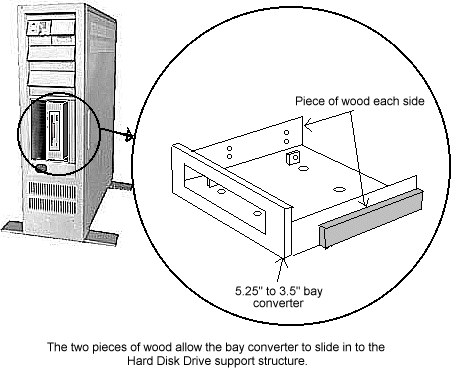
The only thing I am missing for this is the cover plate which had a
HH 5.25" hole in it, to cover the gaps.
| Description | URL | |
| IBM Canada | http://www.can.ibm.com/helpware/8580.html | |
| MICROCHANNEL ENTHUSIASTS PAGE | http://members.aol.com/mcapage0/mcaindex.htm | |
| The PS/2 Page | http://members.tripod.com/~ps2page/ | |
| Microchannel Linux | http://www.dgmicro.com/mca/ | |
| MCA-Adapter Pictures Collection | http://members.aol.com/mcapage0/contest1.htm | |
If you live in Melbourne Australia and want to throw away
your PS/2 Model 80, or any PS/2 parts email me and I might
take it off your hands free of charge.. :-)
If you have any questions. Success stories or failures. with Model 80
PC FDD's Please email me.
Kane
kane@kanotech.org